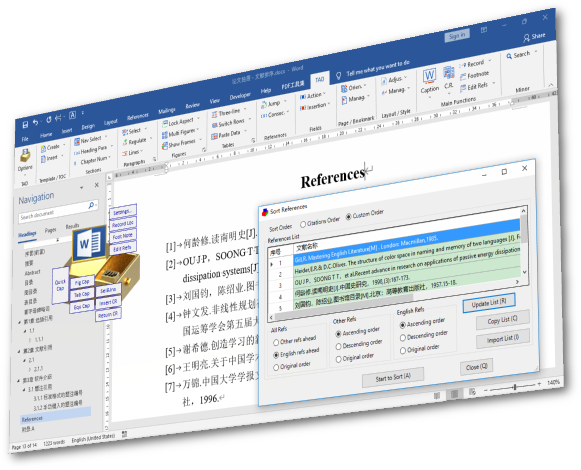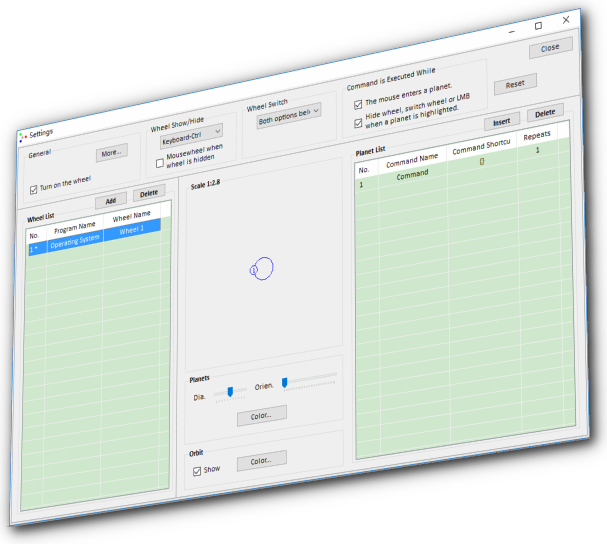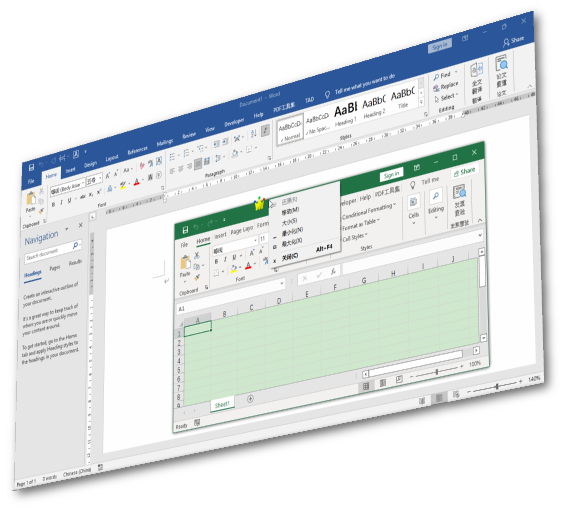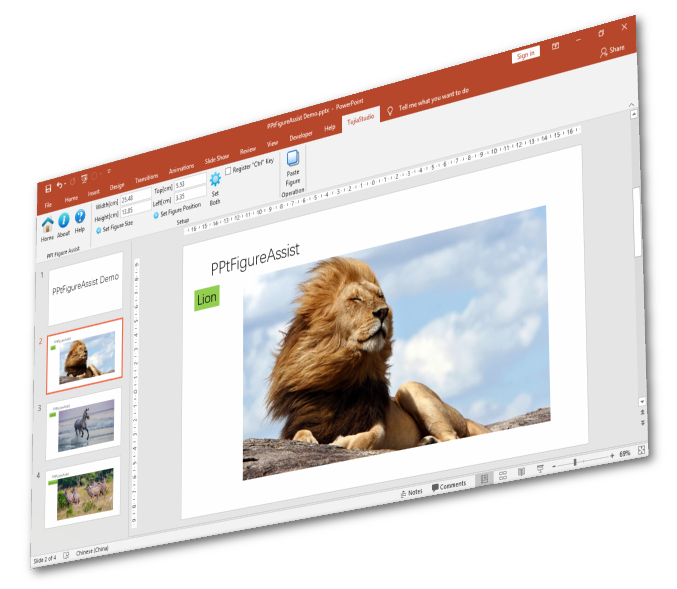TopMostKing - Intro
TopMostKing, shorted as TMK, is a convenient desktop tool. Through it, various Windows forms (including forms without title bars) can be easily set or unset topmost; In addition, it also provides easy copy or paste by pressing only the Ctrl or Shift key.

Set The Window Topmost(video demo)
- Right click on the title bar of the current window, and the "Crown" icon will appear on the left side of the mouse pointer;
- Move the mouse pointer into the "Crown" icon to set the current window topmost.
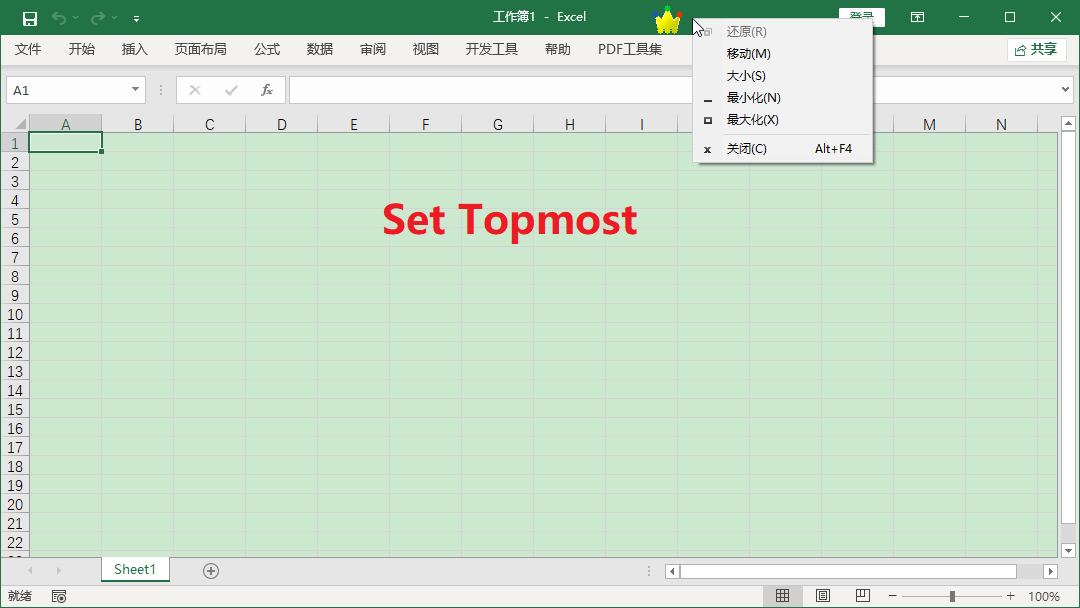
Unset The Window Topmost
- Right click on the title bar of the current window, and the "Crown" icon will appear on the left side of the mouse pointer;
- Move the mouse pointer into the "Crown" icon to unset the current window topmost.