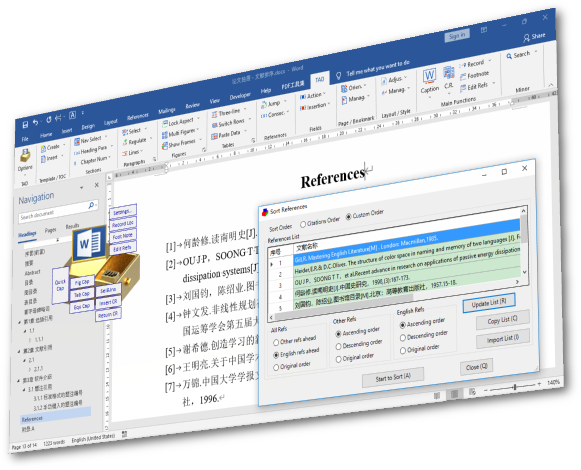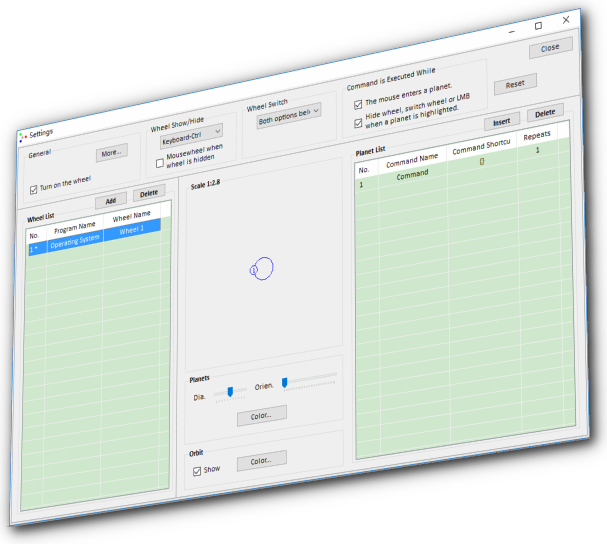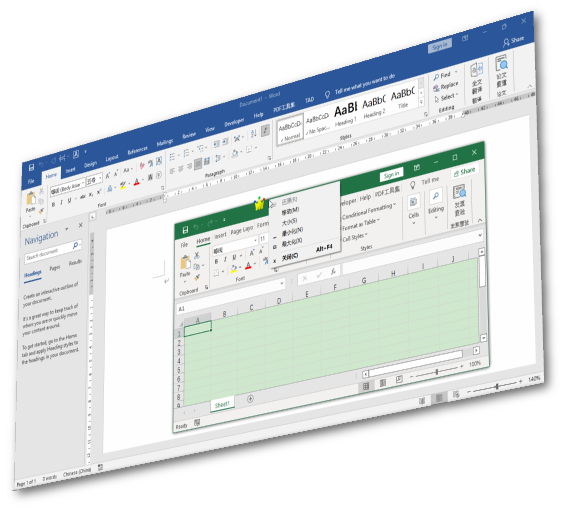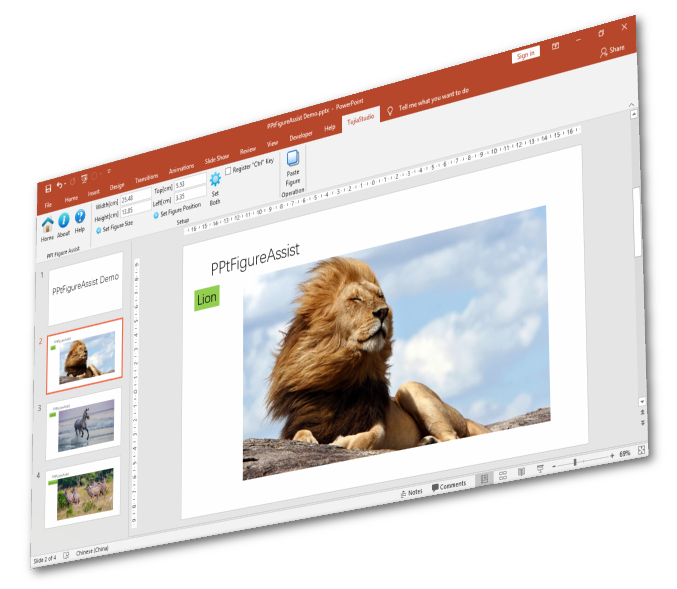PPtFigureAssist - Intro
PPtFigureAssist, shorted as PFA, is a free Office addin provided by TujiaStudio. With it, you can setup the figure size and position via one-button click, and the newly pasted figure will be auto adjusted according to the setup, saving you pretty much time.
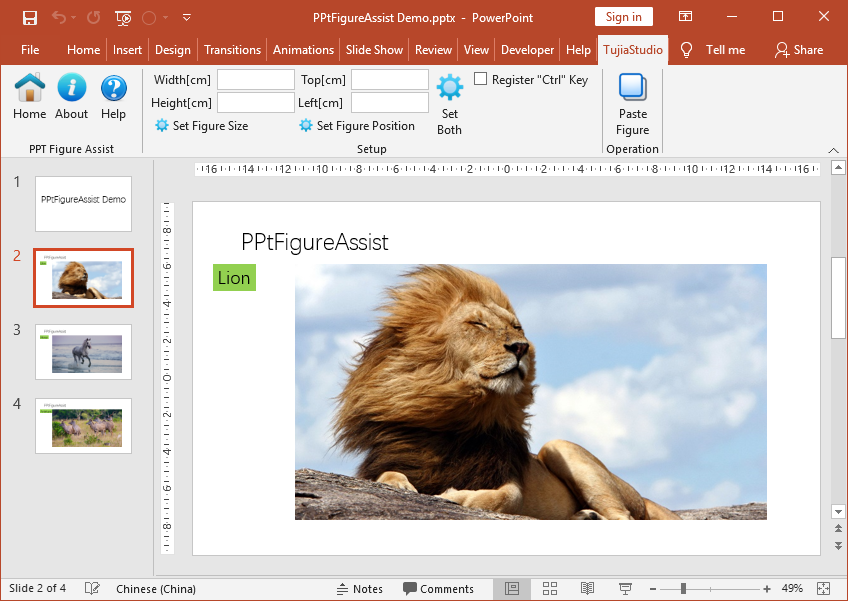
One-button Setup
- Select the figure whose size and position is already adjusted.
- Click Set Figure Size button and Set Figure Position button, or click Set Both button.
Smart Pasting Way-One
- Copy a new figure.
- Click Paste Figure button.
Smart Pasting Way-Two
- Copy a new figure.
- Check Register Ctrl Key check box, press keyboard shortcut "Ctrl+V".